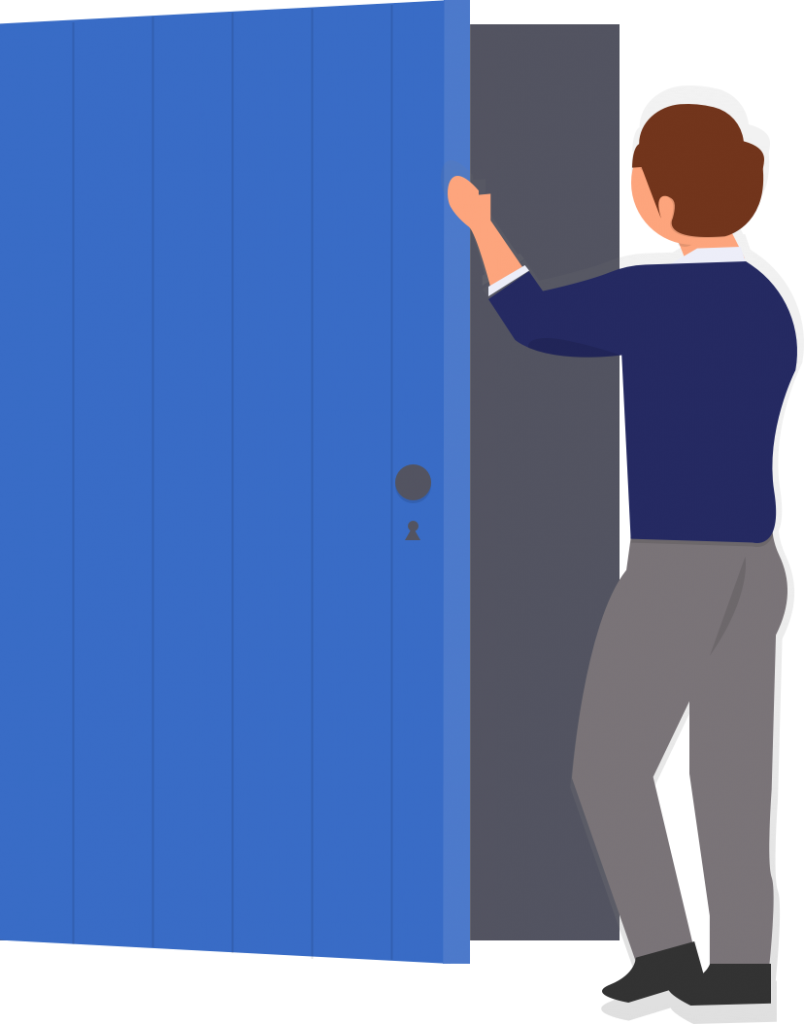OUR SERVIES
We offer comprehensive Content Management System solutions that empower businesses to take control of their digital content, streamline workflows, and enhance their online presence.

Why Choose Our
CMS Services
Our content management team has deep skills, experience and knowledge linked with content management strategies and technologies with proven methodologies. Infisuite offers comprehensive solutions for all aspects of content management that effectively help your enterprise optimize the value of its information at cost effective rates.
User-Friendly
Our CMS solutions are designed to be user-friendly, making it easy for you to update and manage your website content without technical expertise. Whether you're a small business or a large enterprise, our CMS is tailored to your needs
Customization
We understand that every business is unique. That's why we offer highly customizable CMS solutions. Tailor your website's look, feel, and functionality to meet your specific requirements and branding
SEO Optimization
Boost your online visibility with our CMS services. We integrate SEO best practices into our CMS to help you rank higher on search engines and drive more organic traffic to your website
Responsive Design
In today's mobile-driven world, a responsive website is crucial. Our CMS services ensure your website looks and functions perfectly on all devices, from smartphones to desktops
Scalability
As your business grows, so can your website. Our CMS is built to scale, allowing you to add new features, pages, and functionalities as your needs evolve
Security
Rest easy knowing your website is secure. We implement robust security features to protect your website from threats and ensure the safety of your data and user information
Our CMS Services
Our Team at Infisuite brings together the best practices and data for an integrated approach to content management. Our end to end content management services focuses on improving business performance and meeting the ever evolving business demands.
CMS Development
CMS Integration
Training and Support
Content Migration
Maintenance and Updates
CMS Commerce
OUR
CMS Solutions

WordPress

Magento

Drupal

Shopify

OpenCart

PHP
CMS Development Company in Uk
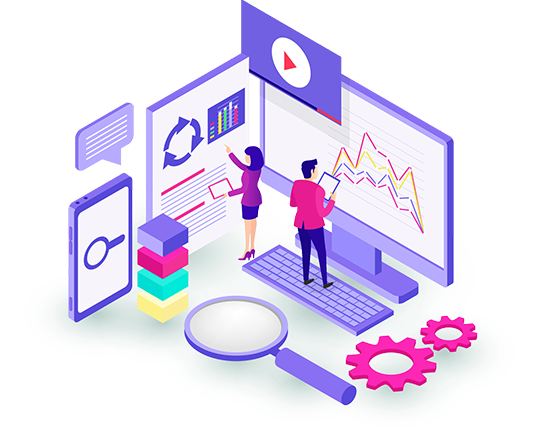
Services
CMS SERVICES

CMS Consultation

CMS Commerce
CMS Development

CMS Maintenance Services

CMS Upgrades & Migration
Custom Enterprise Solutions
Popular CMS Solutions Offered by Infisuite

WORDPRESS
Infisuite has delivered numerous WordPress-based projects with customized features catering to globally scattered clients' requirements. We help you control almost every aspect of your site, allowing hassle-free content & design updates.

MAGENTO
Our highly adept Magento developers use this CMS to offer customization features for better control over the site. We help you extend your website's functionalities to create more enhanced user experiences by implementing a robust and innovative content marketing strategy.

DRUPAL
Our professional developers have successfully catered to various complex project requirements of our worldwide clientele with this highly flexible CMS platform. We understand and analyze your requirements and build responsive CMS solutions for multilingual websites.

SHOPIFY
We align Shopify CMS solutions to allow our clients to leverage the fullest potential of their websites and explore maximum possibilities through them. Shopify is technically designed to support marketing processes with its practical and innovative tools, and we personalize these tools to help you meet all your unique business requirements.

OPENCART
Our OpenCart developers are committed to developing custom templates, plugins, and extensions to elevate your website's performance and speed. OpenCart is an SEO-friendly CMS allowing easy maintenance & modification of content besides integrated report and payment systems.

PHP
Infisuite has been catering its services to its clients since years and has developed solutions that are unique, attractive and are able to meet the ever changing market trends and challenges, helping your business stand out in the market place. Using our extensive experience, dedication and knowledge, we provide customized E-commerce development solutions that cater to all your business demands and requirements.
Contact Us

Contact Us
Let's discuss how our services can help your business thrive in the digital era